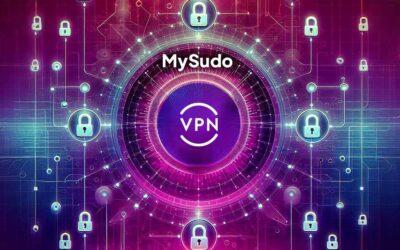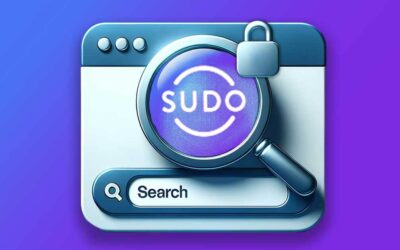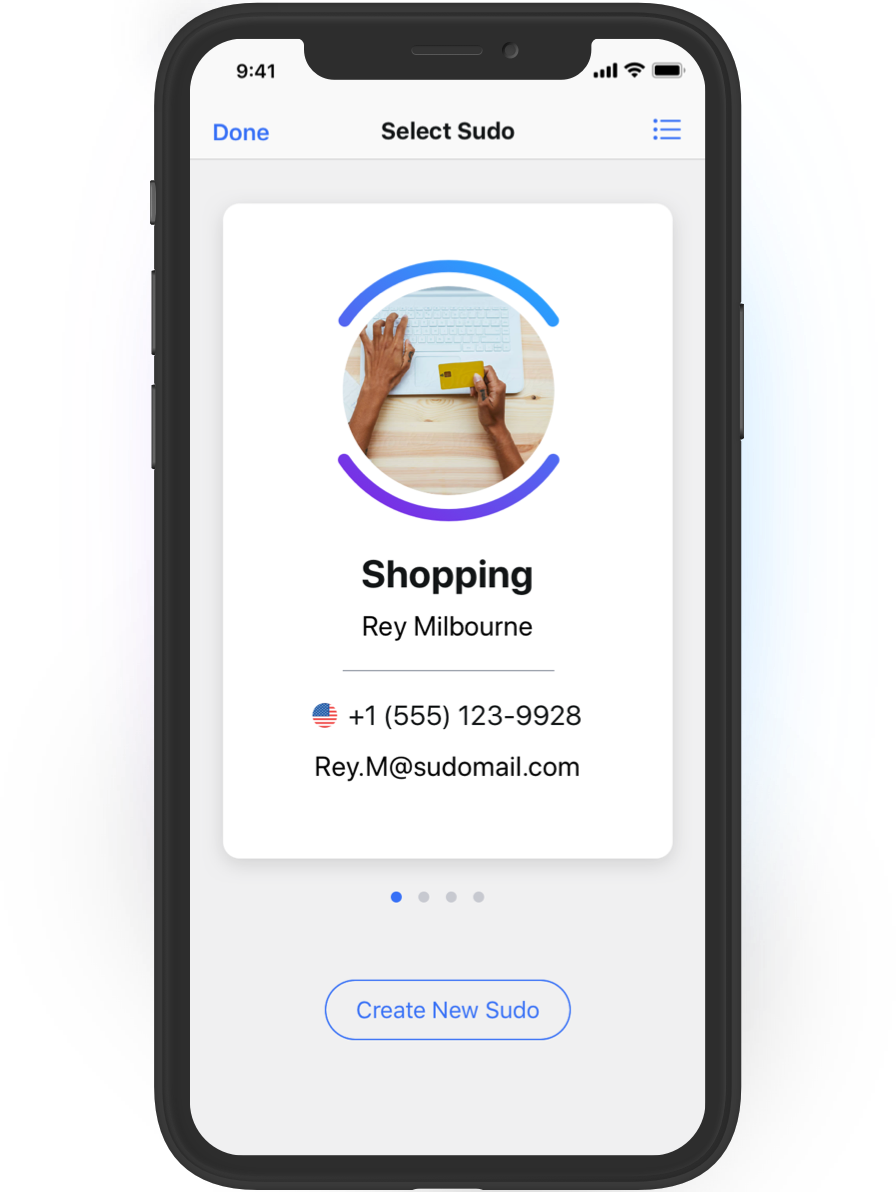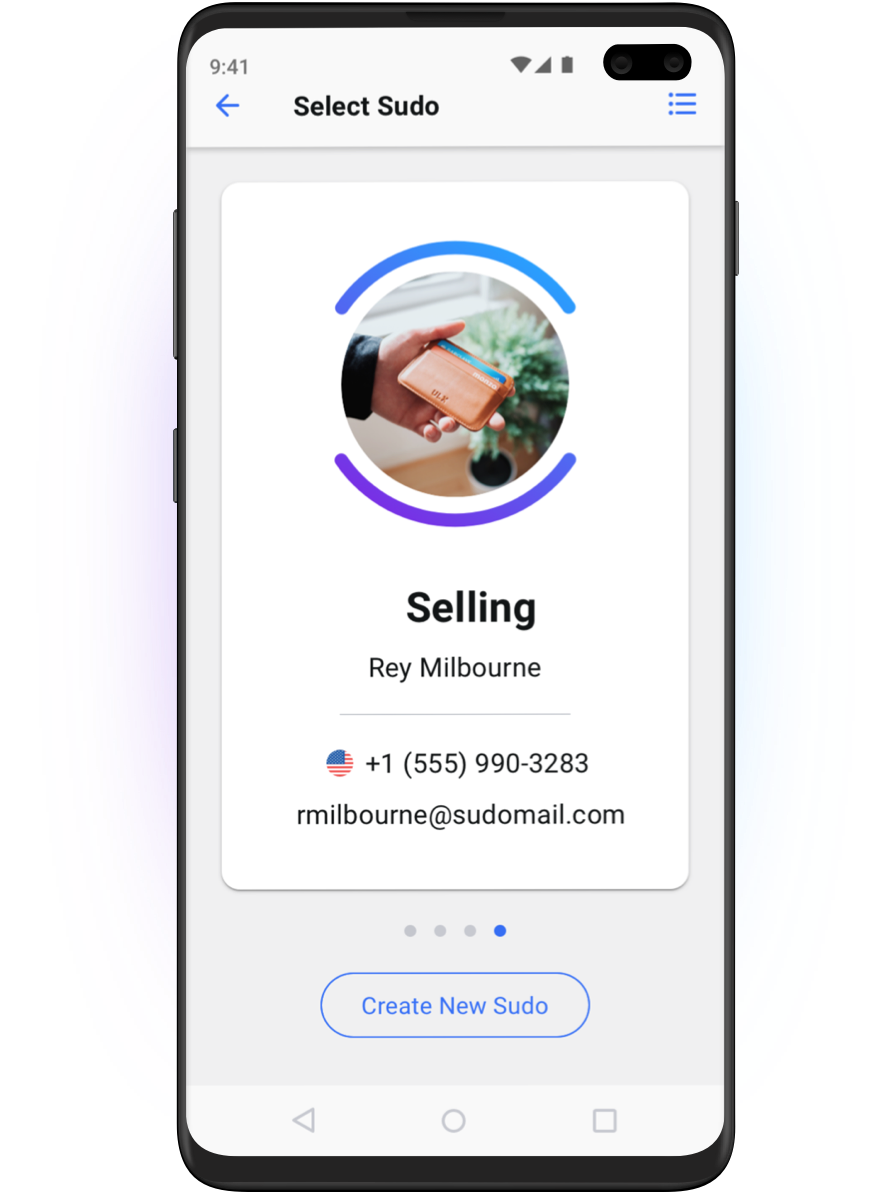If you feel a bit like a puppet on a string when you use the Internet, it’s probably because you are. The companies you’re engaging with, and the data brokers and advertising technology companies they’re engaging with, are pulling your strings to heavily influence the ads you see, the social media content you’re shown, even the major decisions you make.
Every action you take online creates data about who you are and what you like (both now and likely in the future). The puppeteers (the site owners) are tracking and turning this insight data into a marketing asset that they use and on-sell to others for the purposes of optimizing UX, gathering statistics, targeting marketing, and customizing ads and content. This practice is called surveillance capitalism and it’s pulling your strings ever tighter.
But there’s an easy way to cut the strings that bind you: use the private browser function in MySudo.
Every Sudo you create in the app comes with its own private browser, handle, plus its own email address, VoIP phone number*, and virtual payment cards. Together, these features give you a real, secure, alternative identity to use online instead of your personal identity.
Let’s zero in on the 3 big benefits of the private browser:
1. A Sudo private browser blocks ads and tracker cookies by default.
This means we block all the browser cookies that web sites use to track your online activity and send you customized ads. We leave only those cookies that sites need to function (e.g. to keep items you’ve selected in your shopping cart). A recent Cornell University study reveals 99 per cent of all cookies are used for web tracking and to place targeted ads. (If you want to know more about cookies, go to the end of this article.)
You can see how easily your personal data and digital habits are exposed to exploitation. But you might be asking: Other browsers allow private options. What makes the Sudo private browser so special? Which brings us to the second benefit …
2. MySudo uniquely allows compartmentalization of everything you do online.
The unique selling point of MySudo is it gives you the power to compartmentalize (or silo) your personal information and online activity into separate Sudo profiles (e.g. ‘Shopping Sudo’, ‘Travel Sudo’, ‘Work Sudo’ etc.). Compartmentalization is the most powerful data privacy strategy in the world today. For MySudo private browser users, this means:
- All your browsing history, bookmarks and tabs are separated by Sudo.
- You have the choice to either privately browse within your Sudo profile (with ad and tracker blockers switched on) or turn off the ad and tracker blockers and see the ads and offers you want to see within the context of a particular Sudo (e.g. hotel deals in your ‘Travel Sudo’). You can also easily whitelist sites.
- If you do choose to turn off the blockers for a particular Sudo private browser, it will be that Sudo alternative identity being tracked and advertised to, not your personal identity. And to make this even more attractive, the third big benefit is …
3. You can delete a Sudo when you’re done with it.
Not only can you organize your life within the ‘compartment’ of the Sudo profiles you create, you can delete a Sudo profile at any time. For example, once you’ve closed on the house deal, and you no longer need the realtor, mover and cleaning services you’ve been searching for and dealing with, you can simply delete your ‘House Hunting Sudo’and never be bothered by those ads and offers again. Deleting a Sudo means the dedicated handle, email and phone number you’ve used for communications and login under that Sudo go away too.
You’ve cut the strings to the puppeteers and you’re free.
Download MySudo today. Now on iOS and Android.
What’s a cookie?
Cookies are the most common form of website user tracking. A cookie is a small file that a web site you’ve accessed sends to your computer to enable you to use their site.
Some cookies are necessary for sites to function (e.g. to remember that you’ve logged in) but others (most according to that Cornell study we mentioned earlier) are used for tracking and recording your activity on a site. This data can be stored over a long period of time and used to target marketing and customize ads and content to you.
There’s also what’s called first party cookies (placed by the site owner) and third party cookies (placed by third parties that a web site uses, to extract even more data about your activity). Google Chrome will start phasing out third party cookies in 2022 (Safari and Firefox already ban them) but that’s still two years away, and won’t solve the web site user tracking problem. There will always be another method or workaround.
This article discusses cookies from the marketer’s perspective, to give you a real sense of how the puppeteers are pulling your strings.
*Phone numbers not available in Sudo Free plan. Check out our Plans.