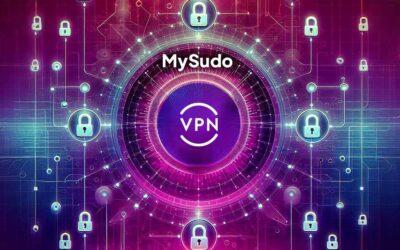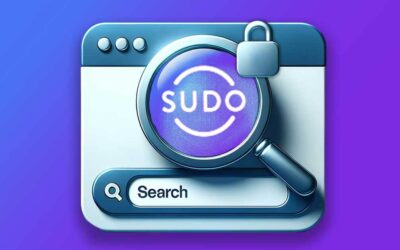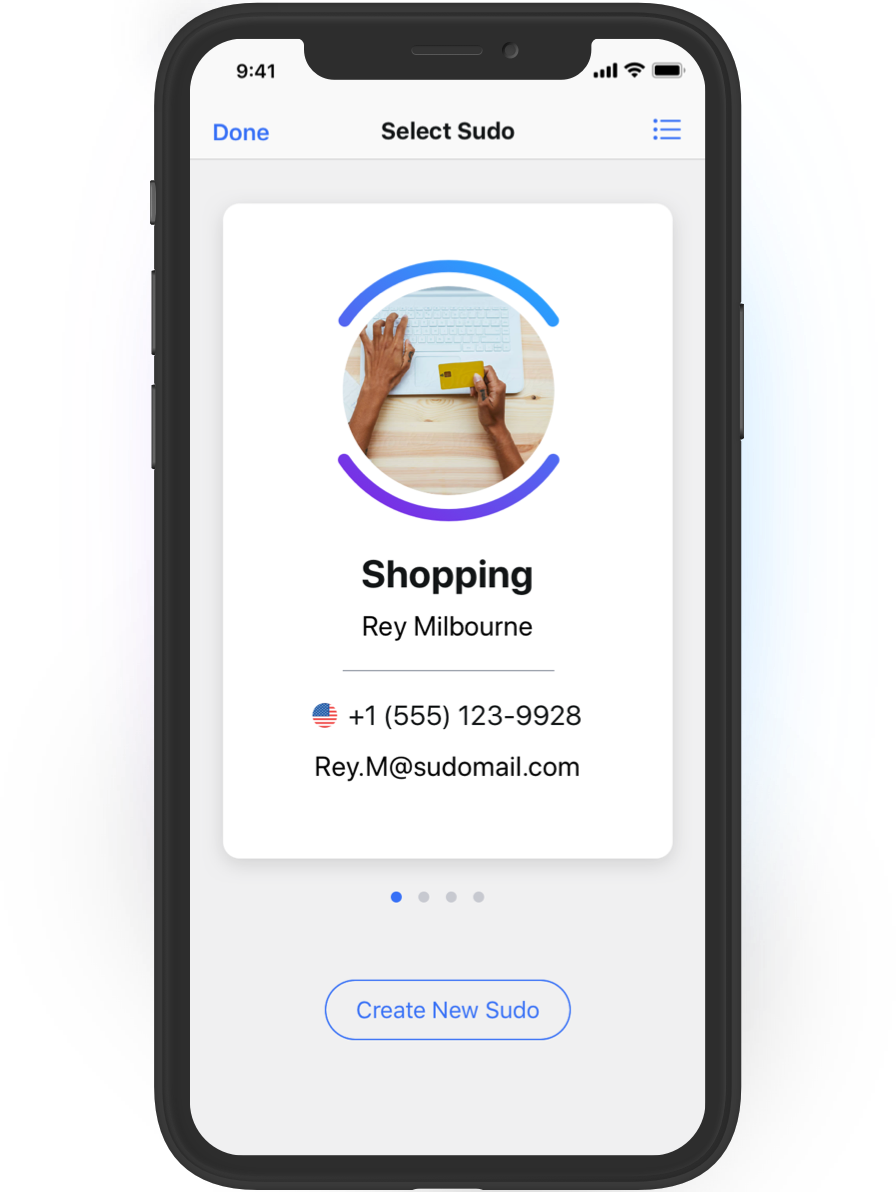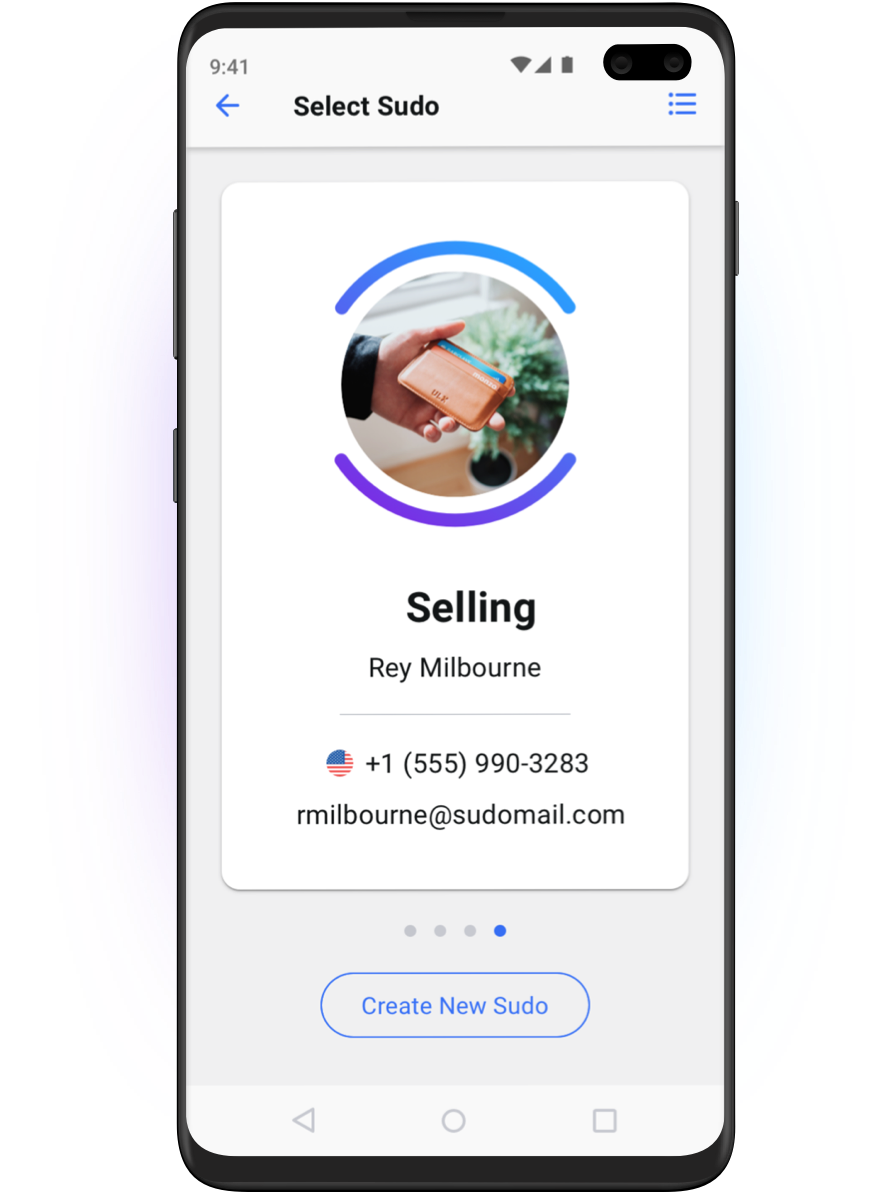As parents, we frequently agonize over the best approach to keeping our children safe online. If your child is old enough to use the Internet, they’re old enough to understand the importance of using it responsibly and what sorts of threats are out there. This article will provide my tips that you can use to help govern your kids’ Internet usage and ensure they are safe when going online.
1. Discuss the Importance of Internet Safety
Because so much of our lives are online, it is important to take steps to ensure that all Internet users are safe — including children. Luckily, there are more privacy and security solutions available now than ever before, some of which can easily be downloaded on your smartphone and tablets.
I think it’s important to prepare my children to be able to make good choices and not rely solely on whatever privacy and security technology stack I impose on their devices and our home network. Before giving your children access to the Internet, discuss some of the risks they need to be aware of and the importance of keeping personal information private. This should not be a one-time conversation, but you should always be looking for opportunities to “coach on the run” around the latest app or service with privacy concerns.
2. Keep Devices in an Open Area
Particularly in their early years, keep the computers, smartphones and other connected devices in open areas where you can keep an eye on your children while they’re using them. As well as ensuring you can see what your children are doing and for how long each day, it also can create natural opportunities for you to discuss the apps they are using and content they are viewing (see the previous point). It might also help you understand the types of apps or sites your child is interested in, so you can investigate them for yourself.
As your children get older, it’s reasonable to consider giving them more freedom, hopefully feeling comfortable that you’ve installed good online habits from early years. My recommendation is to keep mobile devices out of all bedrooms at night – for children and parents.
3. Never Share Personal Information
Talk to your children why they should not share personal information with others online, and the particular items such as their real name, age, phone number, email address, or current physical location. This is particularly important in services that can permit arbitrary communication between users, such as social networks and gaming. These are early steps that teach your child about the dangers of social engineering. In the future, it might make them more likely to protect themselves from being phished.
Role playing and hypothetical scenarios with your children can be helpful here, e.g. “What would you do if you were playing your favorite game and another player asked to meet up in real life?”
4. Create a Protected Profile
There’s two parts to this one. The first is to use a distinct, protected online profile created specifically for your child’s use online can help ensure that their private personal information isn’t compromised. If you use MySudo for this, you might have a Sudo profile with an alternate phone number and email address for your child in your MySudo instance when they are younger. As they get older, your child may use MySudo themselves. This can allow teens to create social profiles while protecting personal and contact information.
The second aspect is to understand and make use of the privacy features of the app or service being used. When my children started using a gaming console, we went through the privacy and safety settings together and locked them down. When my children want to use a new social sharing app, they know that they will be expected to demonstrate that they have researched how to make good choices with respect to privacy, such as default visibility for sharing and contact with other users.
5. Think Twice Before Posting
Explain to your children how everything they do and post on the Internet is permanent. Empathize with them that this is a more challenging time to grow up than when you were young. Encourage your children to always think twice about what they post or send, because once something is out there, it can be very difficult or impossible to completely remove. For extreme cases, there are professionals who can help. Make sure your children understand what is appropriate and not appropriate. They may be willing to show you examples from their friends’ activity feeds on social networks, which you can use to assess your child’s decision making and make sure they understand yours.
As a parent, you should expect transgressions here, despite the best efforts of you and your children. How you deal with those incidents is so important. If handled well, you can demonstrate and build upon the mutual trust already in place. Don’t let the stress of the situation devolve into a trust eroding “I told you so” moment.
6. Don’t Blindly Trust Safety Filters
Many websites have a child filter or safe search feature, but it’s important to accept that they are never going to be completely effective. While you should still make use of these features and filters on your children’s devices and services, you need to be aware that inappropriate content can come up despite your best efforts to avoid it. This isn’t uplifting advice, but it does make my final tip critical.
7. Ask Them to Speak Up
Encourage your children to talk openly about their online activities. Let them know that they can always come to you if they have an issue or if something seems strange. Let them know that you can help them navigate difficult or weird situations that arise during their time online, including if they posted content and now regret it. Impress upon your children that the sooner they tell you about a potential issue, the sooner you can work together to address it. If these norms are developed while the children are younger, it may make it more likely that your child will reach out for help when they get older.
Advanced Tips
Each of these tips requires minimal technical knowledge and hopefully feel accessible to you. If you or your family members have particular technical expertise, you might also want to consider other solutions to complement the tips above, including:
- Privacy focused DNS services such as CloudFlare’s 1.1.1.1 (https://blog.cloudflare.com/announcing-1111/);
- Using an ad blocker (https://pixelprivacy.com/resources/ad-pop-up-blockers/ ); and
- Using a VPN (https://spreadprivacy.com/how-to-choose-a-vpn/).
Got a comment? We’d love to hear it! Hop over to our community forum to discuss your favorite MySudo topic, ask questions or get help.