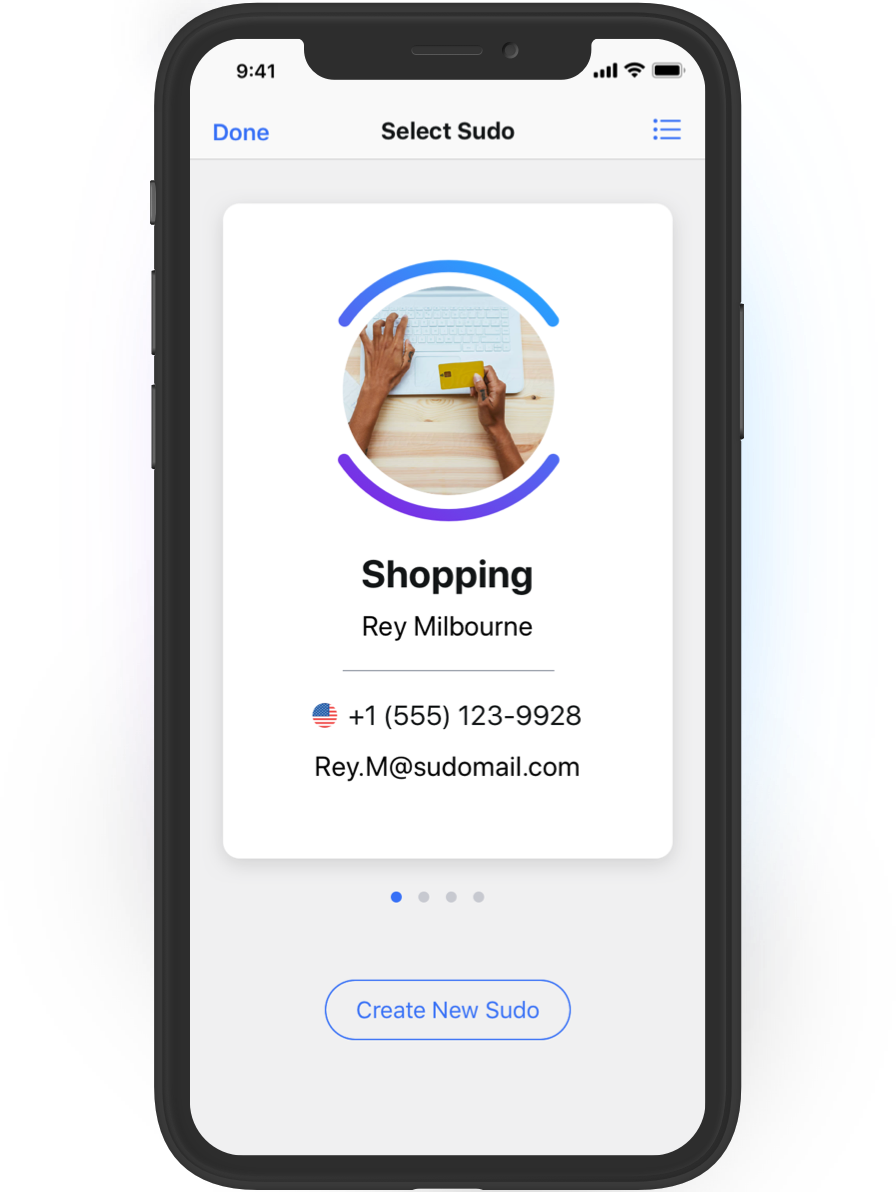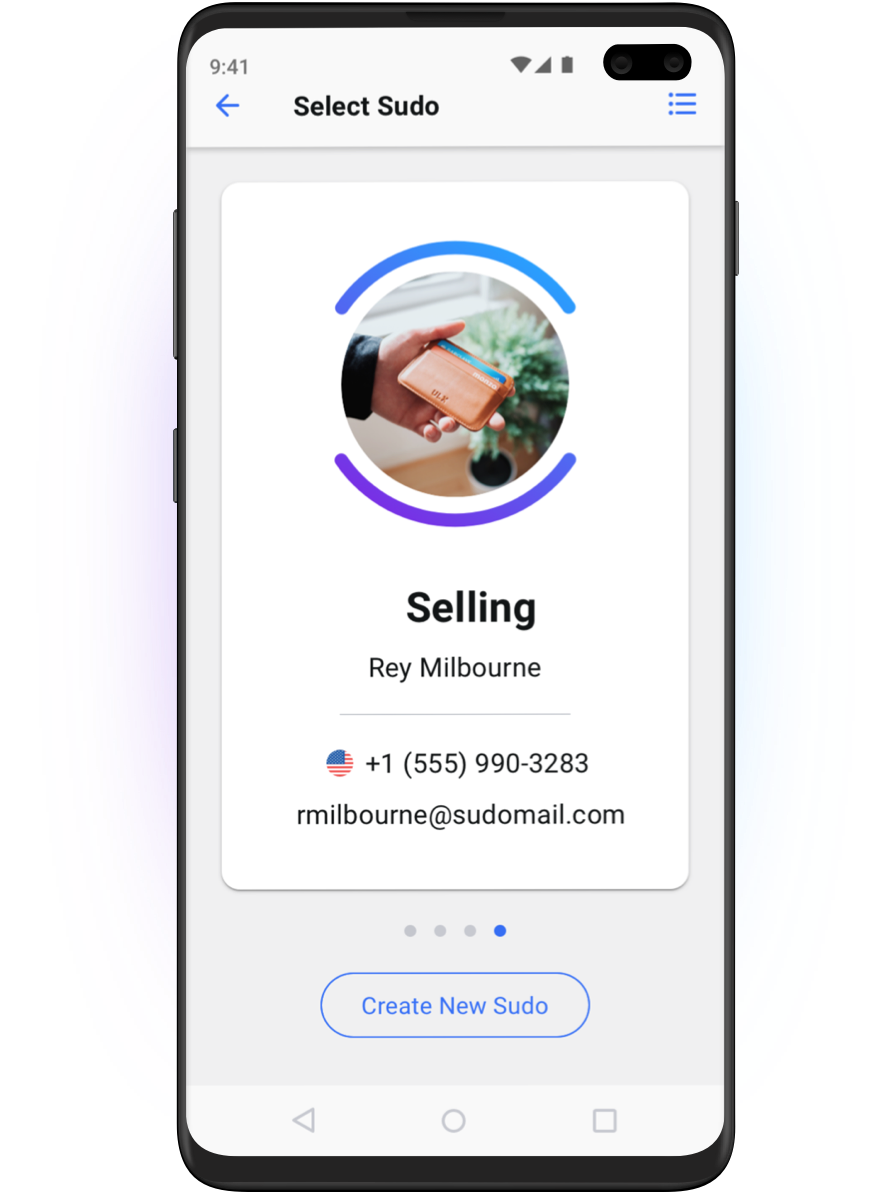Now you can easily export your MySudo account from iOS to Android and vice versa using a simple QR code. This will give you access to your MySudo account from both operating systems and act as a backup.
Good use cases for this new Android functionality (it’s always been in iOS) are transferring your MySudo account to a new phone and running MySudo on more than one device (e.g. phone and tablet). Users who prefer not to use Google for the backup and restoration of their account can use the QR code to transfer their account to a secondary device as a form of backup.
To transfer your account, follows these instructions or go here:
On your second/new device:
- Install MySudo.
- Tap Next/Create first Sudo on the ‘The internet stole your privacy’ screen.
- Tap Import existing Sudo info on the ‘MySudo can take it back’ screen.
- A QR code will appear ready to scan. Ensure the brightness is up all the way when the QR code appears.
On your first/original device:
- Ensure you are running the latest version of MySudo.
- Tap the menu in the top left corner.
- Tap Settings.
- Tap Backup & Import/Export.
- Tap Export to Another Device.
- Scan QR code on the second/new device.
Your MySudo security keys are transferred via the generated QR code to your second device.
When importing to Android, QR code transfers can take minutes depending on the amount of data that needs to be synchronized to your new device. Also, the QR code regenerates every 50 seconds so if you take a picture of the code to use at a later time, your code will be void.
We’re working hard to bring virtual cards to Android but, until we do, if you’re a US-based user and you transfer your account from iOS to Android, your virtual cards will not transfer. Also, if you have virtual cards in iOS, transfer to Android and then decide to transfer back to iOS, you will lose access to your existing virtual cards and will see an error when trying to see any closed virtual cards.
This new account transfer feature on Android is another way we’re improving our experience for users. Stay tuned for more.
See here for what to do if you accidentally install/create a new MySudo account on my new device but want to access your original MySudo account.