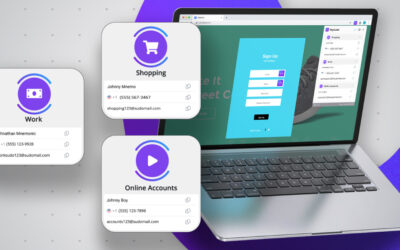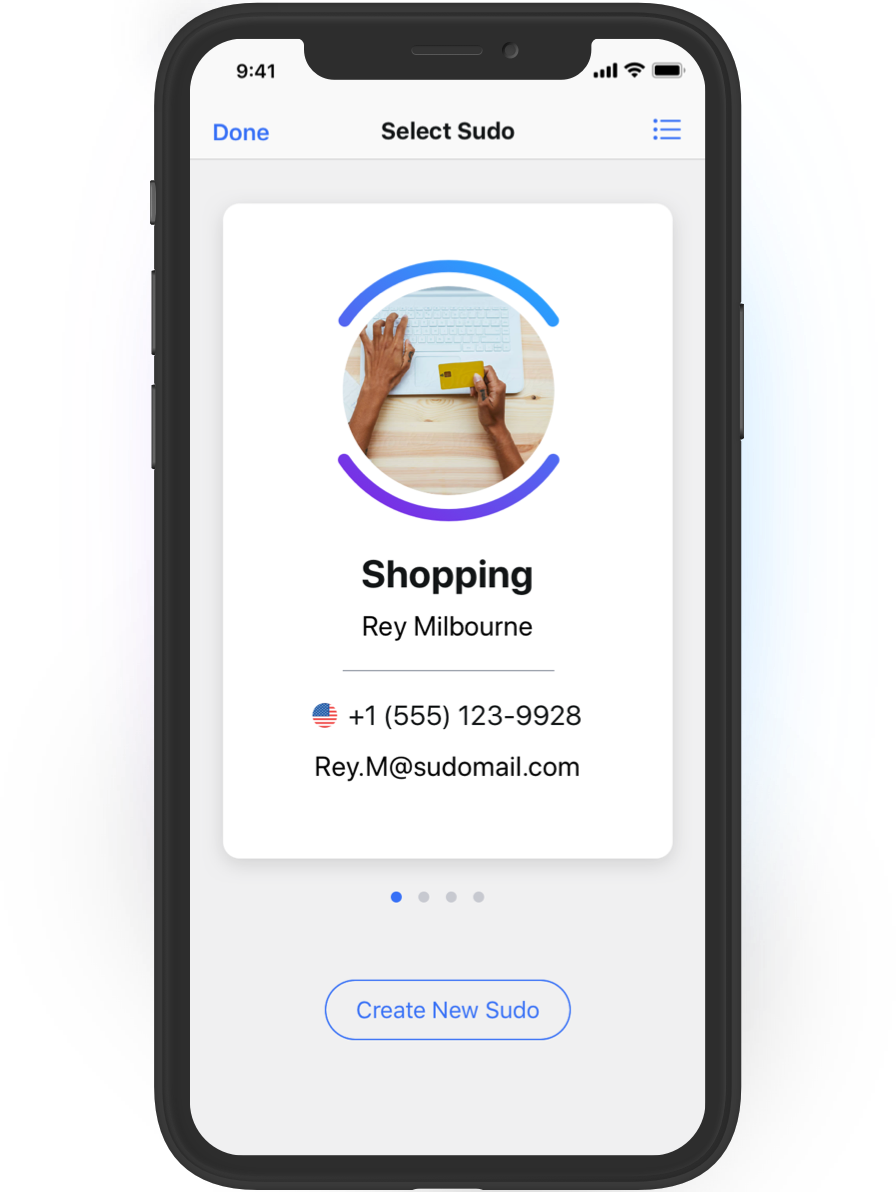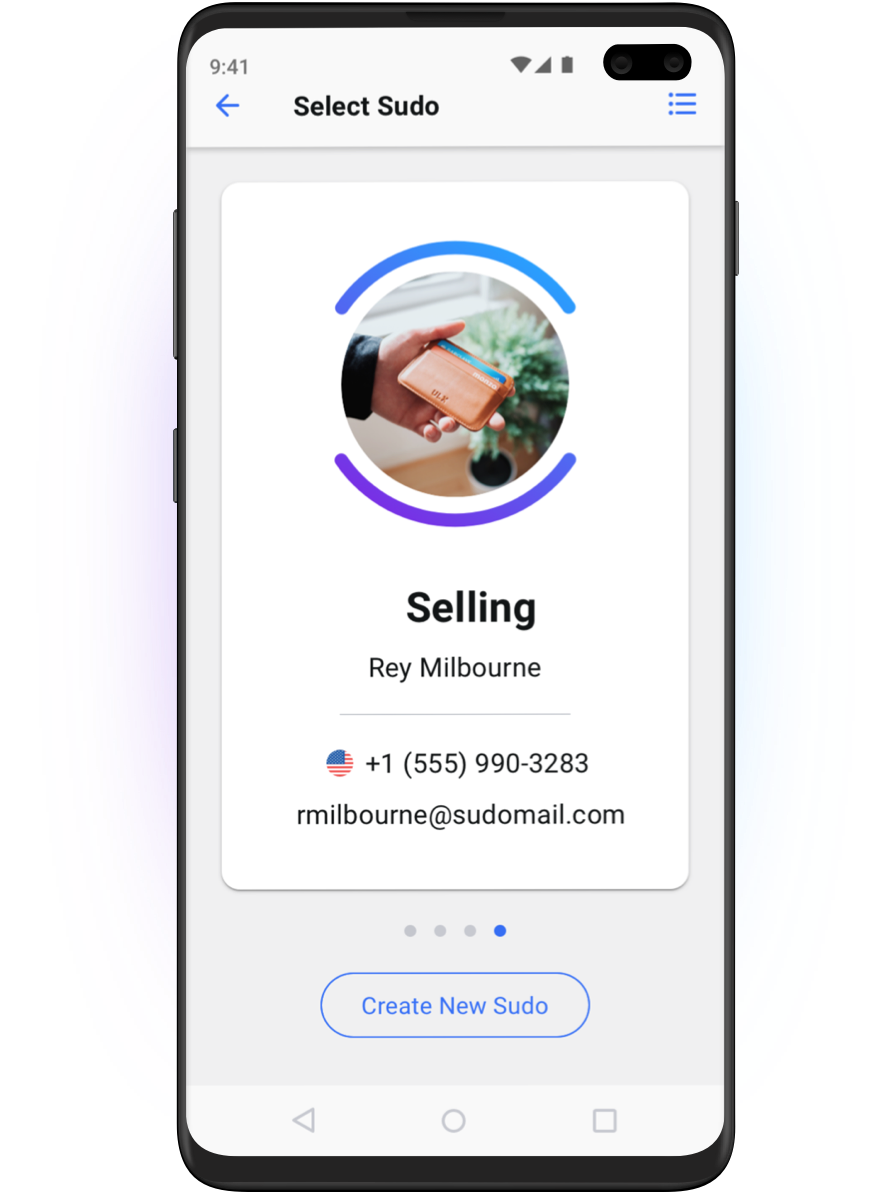Until recently, I fell into the group of people who have an ever-increasing number of emails piling up in their inbox every day. Having three separate email addresses for different purposes, it’s easy to neglect archiving or sending emails to the trash every day. Besides, I open fewer than half of the emails I receive anyways. It’s frustrating and somewhat concerning that so many websites, apps and companies have you provide your full name, email address, phone number and other personal information in order to create an account or utilize some service. Many companies now use the ‘Login using Google’ or ‘Login using Facebook’ buttons which briefly ask you to allow them access to your personal data for the convenience of logging in or signing up with a couple of clicks.
Over the years, we’ve willingly provided companies around the world with more and more personal details than we ever originally intended, which means that our information is vulnerable and accessible to those whom we do not wish to have it. Our email inboxes then become flooded with emails that we never wanted to receive in the first place. Furthermore, many people tend to use the same password for multiple accounts, and if one of these companies that store your personal data are breached, the higher the likelihood that more sensitive personal information could be obtained for fraudulent purposes. Fortunately, I’ve found a solution to prevent this scenario.
My Intern Experience
Since interning as an Android Quality Assurance Tester at Anonyome Labs, I have firsthand experience with MySudo. MySudo is a digital privacy application that allows you to create separate Sudo profiles for different activities online. Sudos provide users with the ability to create disposable email addresses and phone numbers that can be used for communication outside of the app itself. MySudo even includes a web browser called Startpage which doesn’t collect or track any of your browsing history, meaning you can search worry-free without your data being traced back to you. While it sounds almost too good to be true, the MySudo app makes securing your communications with others a breeze and keeps your personal information out of the hands of companies that may misuse it for monetary gain. I no longer find my personal inbox filling up with irrelevant junk as I can now provide an alternate email that is not tied to my any of my personal information.
When to use MySudo
1. Signups
One of my personal favorite ways to use a Sudo profile is for signing up for a service or product. This includes anything from creating a classified ad for selling a couch, to purchasing concert tickets, or signing up for rewards at your favorite restaurants. A Sudo profile can be used to accomplish these tasks without giving away personal information. The best part? When you’re done with that activity or decide to not use that Sudo anymore, you can easily mute or delete the Sudo*.
2. Social Media
Most people are active on social media platforms like Facebook and Instagram which are known to collect data and personalize ads depending on your browsing history or activity. Your pictures, posts and likes are all visible online and are accessible to anyone with an internet connection. When you’re scrolling through your timeline on these platforms, you may notice that many of the advertisements are strangely specific and eerily similar to things that you’ve searched for previously elsewhere. By using a Sudo identity to manage your social media accounts, you’re cutting the digital cord between your personal identity, online purchases and activity on other apps.
3. Dating
A Sudo profile can also protect you while you’re dating. With the increased popularity of dating apps, it’s common to provide phone numbers to potential dates with whom you haven’t met. This can lead to awkward situations if the date doesn’t go well or if you’re still receiving messages and calls from someone you’ve cut ties with months ago. MySudo can help keep you safe while meeting new people. If you decide that it’s not a love connection, you can easily mute the notifications on, or delete, the Sudo* and create a new one.
The Big Takeaway
While I’ve only listed a few common uses for a Sudo profile, there are many more ways that one can utilize a Sudo profile to protect your personal information, like shopping, managing a small business, joining online forums and more. As most transactions and services are now accessible online, MySudo provides the opportunity to significantly reduce your digital exhaust by using a temporary profile to engage in these activities. You can significantly minimize the traffic to your personal phone number and email address by adding a Sudo number and email. When I need to provide any personal information to a website or service, which seems to be daily, I immediately open MySudo and confidently enter my Sudo details.
Since interning at Anonyome Labs and utilizing MySudo, I feel better knowing that companies aren’t exploiting my personal data without my permission, and I finally feel in control of my digital identity.
* Deleting a phone number or its Sudo does not refund your entitlement for that phone number.For example, SudoMax plan provides nine phone numbers total lifetime in the account, as opposed to always allowing up to nine phone numbers concurrently. Once used, the only way to get another phone number is to purchase a line reset.